First, I would like to share a news with everyone here. Last week Chronos eStockCard inventory software has released the latest version which is v3.3.2. If you haven't updated to the latest one, you can go to the download page here to get the latest version.
In my previous 2 posts, I have introduced the complete inventory solution - Chronos eStockCard v3 Premier Edition and the powerful warehouse inventory system - Chronos eStockCard v3 Warehouse Edition. So today I'm going to briefly go through their last product - Chronos eStockCard v3 Mobile Edition.
This Mobile Edition is considered as a new product which was launched in last year June. For me it's like a mini version of Warehouse Edition. The features that we can get here is IN, Stock Transfer, Cycle Count, OUT & Stock Info. Please refer to the screenshot below to see the main screen.
IN - For storing items.
Stock Transfer - Transfer of stock by scanning on the old location to the new location.
Cycle Count - For stock checking purpose
OUT - Manage outgoing inventory
Stock Info - Supply instant information of the stock via the eStockCard Serial Nos
The eStockCard v3 Mobile can help in the warehouse operation as we can easily track and store the items using the PDA around the warehouse. For more information, please check their product page here http://www.estockcard.com/mobile-inventory-software-features.html.
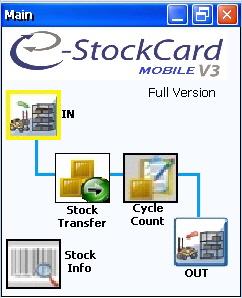
IMEI Mobile Inventory Software has unique features and can help warehouses to manage operations.
ReplyDelete