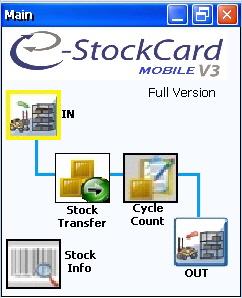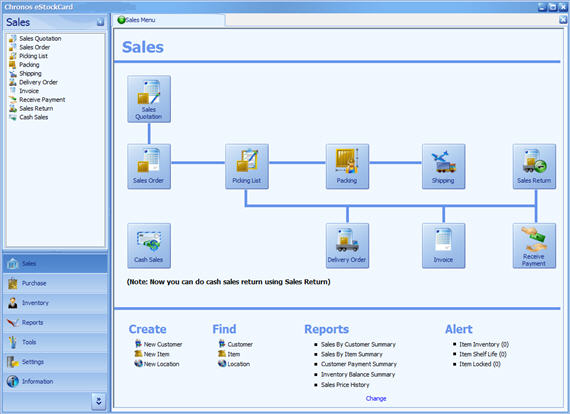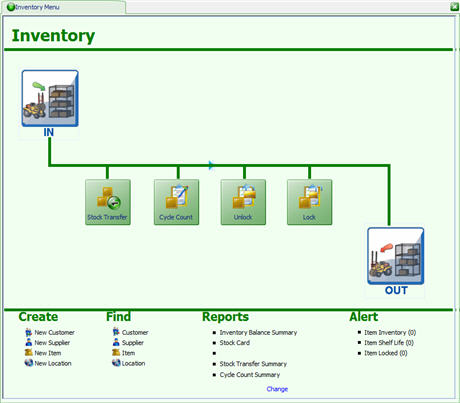- Enhanced the Stock Edit screen by disabled all the quantity adjustment columns.
- Able to use custom information (customer and supplier) in document and screen:- SalesQuotation, Sales Order, Sales Picking, Packing, Shipping, Delivery Order, Invoice, Receive Payment, Sales Return, Cash Sales, Purchase Order, Goods Receiving, Purchase Bill, Purchase Payment and Goods Return.
- Able to display custom information (customer and supplier) in reports: Sales By Item Details, Sales Invoice Summary, Sales Delivery Order Summary, Sales Order Summary, Sales Picking Summary, Sales Picking Details, Sales Packing Summary, Sales Picking Summary, Purchase Order Summary, Good Receiving Summary, Purchase Bill Summary, Purchase Bill Details, Supplier Payment Summary, Supplier Payment Details and Good Return Summary.
- Add ‘Diagnose Mode’. It will write log file when enabled in Settings (For eStockCard v3 Mobile.
- Add ability to change settings when program is running. Previously only can edit url and cannot change without manually delete config file (For eStockCard v3 Mobile).
- Fixed Duplicate Customer/Supplier when enter existing code in Add Info screen.
- Fixed Cycle Count transaction to be inserted into Good Movement Details report based on the Operation Setting.
- Fixed Confirm Cash Sales failed when it is NO RULE item.
- Fixed change the item description at Stock Edit screen.
Please go to their website at http://www.estockcard.com to download the free inventory software.