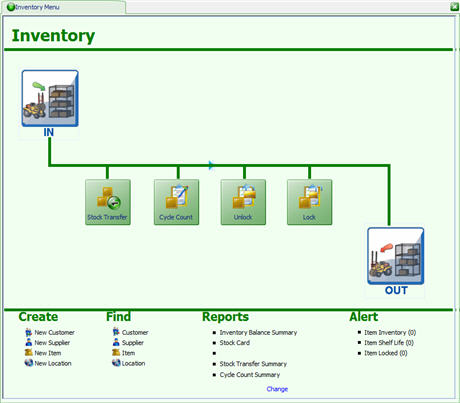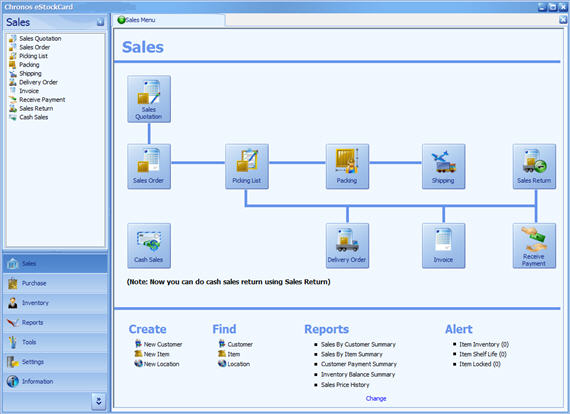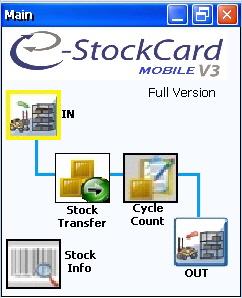In my previous post, I've briefly explained the 3 different editions for Chronos eStockCard Inventory Software. Today I'm going to explain in more details for Chronos eStockCard v3 Warehouse Edition.
Inventory system is playing an important role for warehouse operation, without a proper system for inventory management, problems such as inaccurate inventory data, unable to locate the inventory and high inventory holding all these issues might be happened. To solve these issues, Chronos eStockCard v3 Warehouse Edition is a perfect warehouse inventory system which helps to manage inventory in details. The 2 simple main features IN and OUT can easily record all the incoming and outgoing stocks with the serial number for inventory tracking purpose.
Here I would go through few of the key features:-
IN - To manage the incoming inventory. Item can be stored into the system with few simple steps. You can customize the screen to display the item image for verification. Besides that, system will suggest the location to store the item with detail racking information in the warehouse.
OUT - To manage the outgoing inventory. Item can be retrieved based on FIFO control, this is a very good feature to tell us which batch of the item should be taken out first as the system will help us to track the item shelflife.
Stock Transfer - If you need to move the stock from one location to another, it can be done using this feature. Always remember to record any stock transfer to ensure your inventory data in the system is tally with what you have at the warehouse.
Cycle Count - To improve the inventory accuracy, cycle count should be carried out from time to time. The inventory data can be adjusted here easily after the stock checking.
Lock & Unlock - Lock screen is where you can reserve / hold certain stock for some reason such as product quarantine. When you want to release the stock, just go to the Unlock screen to unlock it. If the items are locked, we won't be able to take out the item from the OUT screen.
If you wish to read other features for Chronos eStockCard v3 Warehouse Edition, you can go to their website here http://www.estockcard.com or the product page to see more details http://www.estockcard.com/warehouse-inventory-software-features.html.
Tuesday, 26 March 2013
Wednesday, 20 March 2013
Inventory Software Recommendation: Part 1
The first Inventory Software that I'm going to talk about today is Chronos eStockCard Inventory Software. This software has been existed in the market for few years and it's one of the best Inventory Software with many unique features. So here I'm going to briefly share some of the info about this inventory software.
Chronos eStockCard Inventory Software is available in 3 versions as following:-
Chronos eStockCard Inventory Software is available in 3 versions as following:-
- Chronos eStockCard v3 Warehouse Edition: http://www.estockcard.com/warehouse-inventory-software-features.html
- Chronos eStockCard v3 Premier Edition: http://www.estockcard.com/premier-inventory-software-features.html
- Chronos eStockCard v3 Mobile Edition: http://www.estockcard.com/mobile-inventory-software-features.html
Brief Introduction:
Chronos eStockCard v3 Warehouse Edition is a simple inventory software for warehouse inventory management. It makes the process of storing and retrieving stock easy with the 2 main features IN and OUT.
Screenshot from http://www.estockcard.com
Chronos eStockCard v3 Premier Edition is a complete inventory solution. It is not only used for inventory control and management but it consists of some extra features too such as Sales and Purchasing.
Screenshot from http://www.estockcard.com
Chronos eStockCard v3 Mobile Edition is their latest product launched in 2012. I would say this is the mini version of the Warehouse Edition but they make it mobile. This Mobile Edition is really convenient for those who wants to record their inventory easily using the PDA around their warehouses.
Screenshot from http://www.estockcard.com
To be continued...
Tuesday, 19 March 2013
Welcome to my Inventory Software Blog
Welcome to my Inventory Software blog! In my blog here, I would share my thoughts on some of the good inventory software.
Subscribe to:
Posts (Atom)